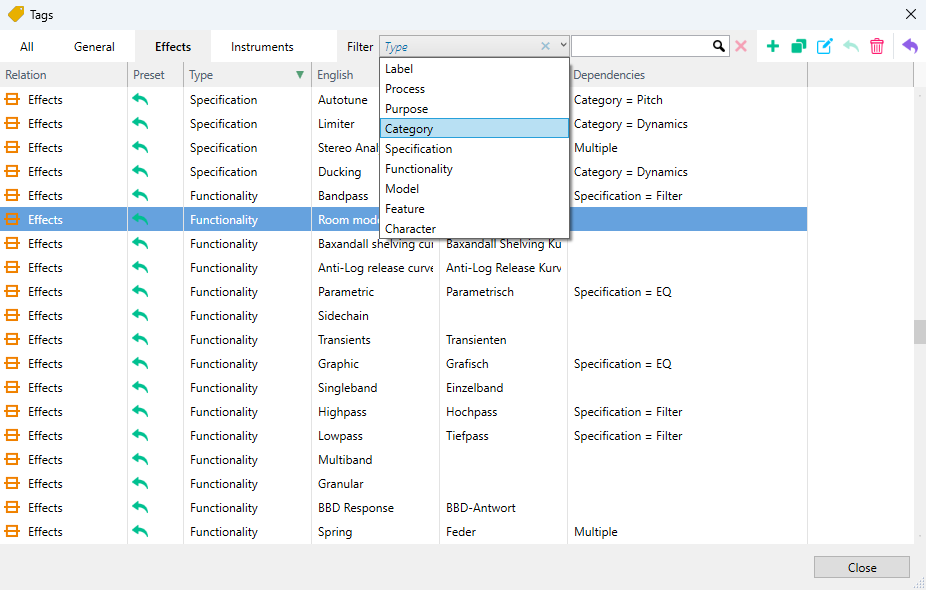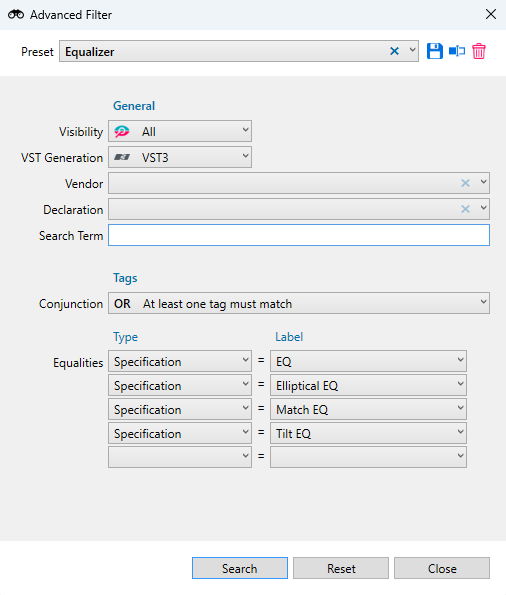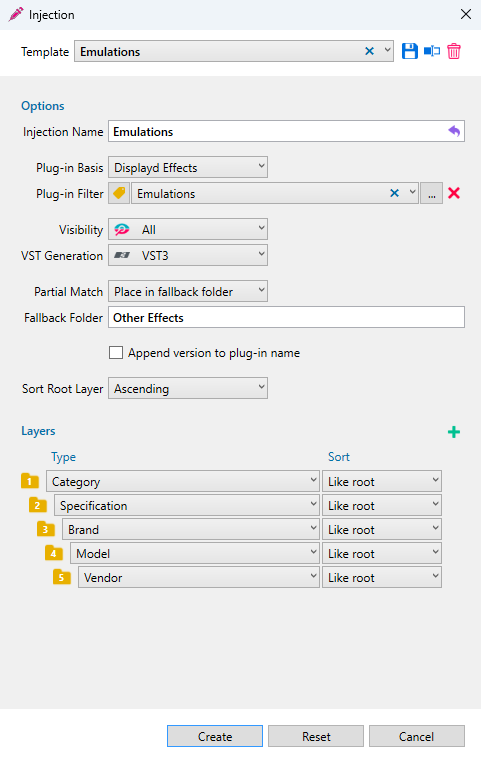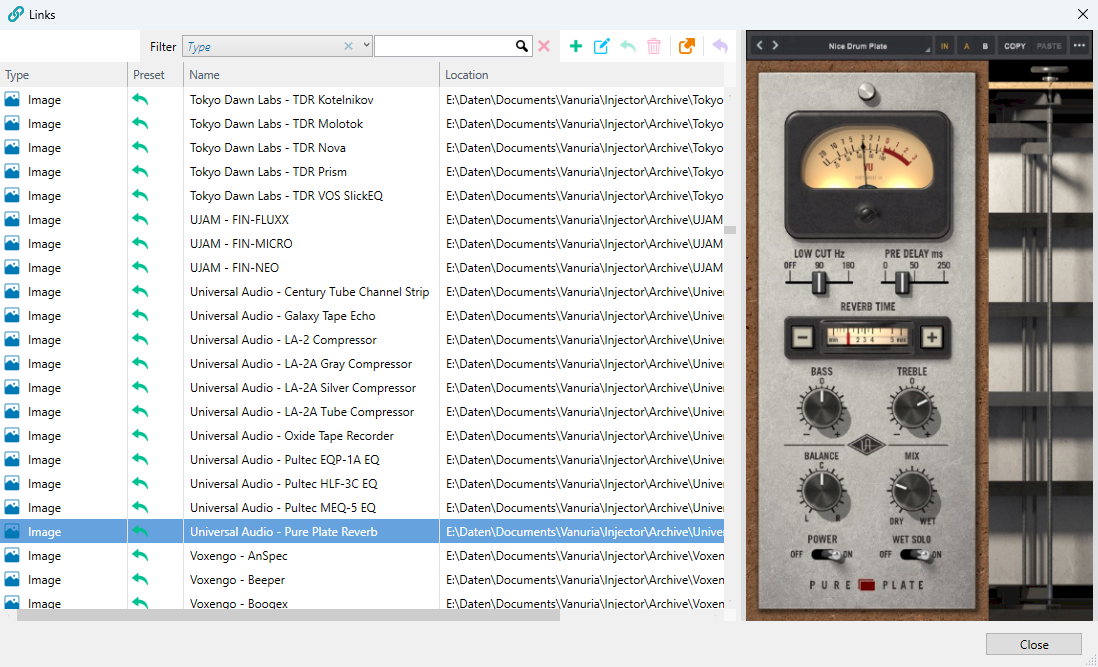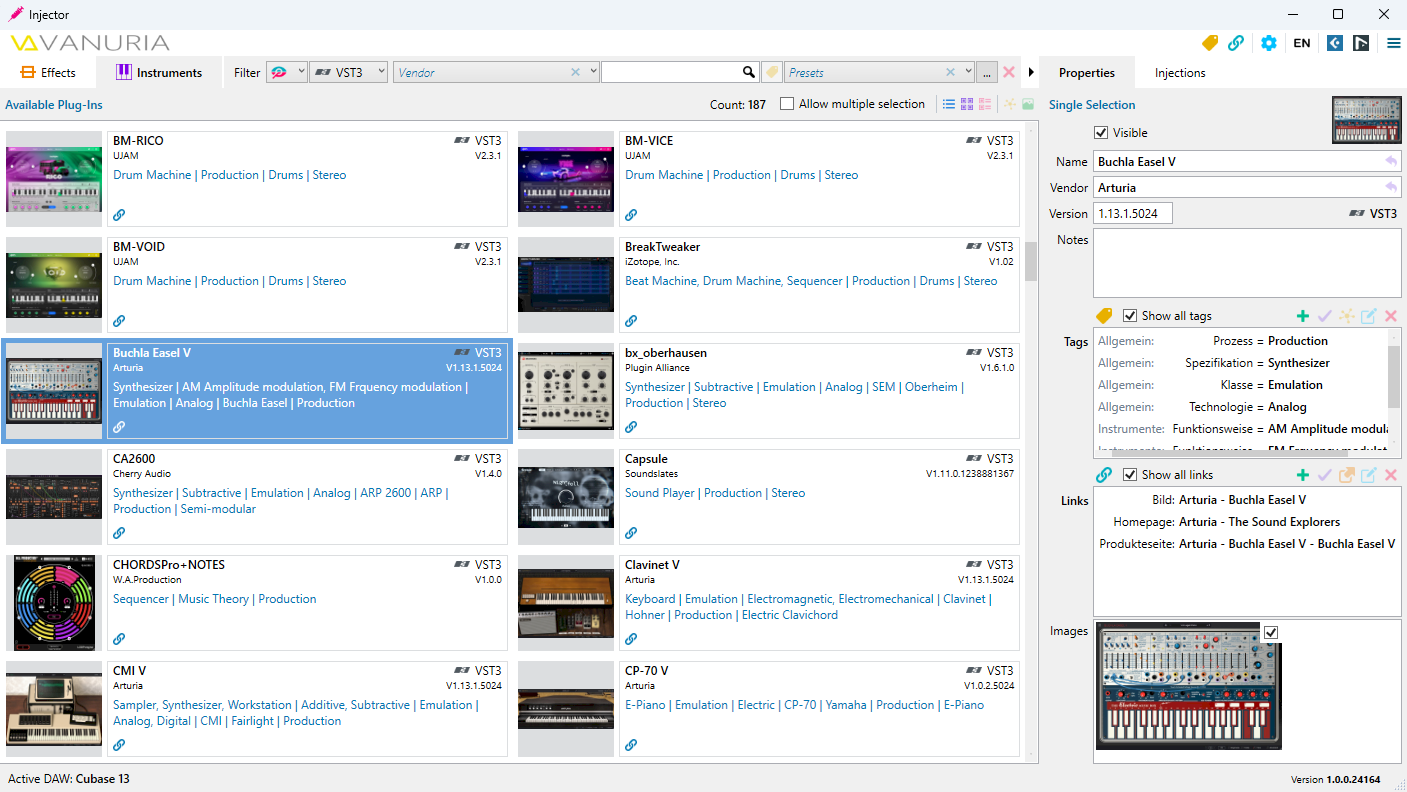Injector
Organize your plug-ins with Injector - simply and effectively!
Injector generates plug-in collections for Cubase and Nuendo, which are available within your DAW to let you quickly find your plug-ins.
You have countless plug-ins and with every new plug-in you install, it becomes increasingly difficult to keep track of everything. Does this sound familiar and would you like to have more time for your music?
You are almost there! Injector is the solution...
The convenient extension of the Cubase and Nuendo Plug-In Manager

In the world of music production, time is a valuable resource. Anyone who works intensively with DAWs such as Cubase or Nuendo knows how essential it is not to interrupt the creative flow and to be able to access the right plug-ins quickly. As powerful as these DAWs are, the built-in plug-in manager leaves a lot to be desired. It lacks flexibility and helpful functions. During production as well as sound design, mixing and mastering, this means that you lose valuable minutes searching for the right plug-in – time that you would rather spend on the music.
Imagine never having to scroll through an endless list of plug-ins or dig through confusing categories again. With Injector, you have control over your plug-ins like never before: precisely organized and always available when you need them. This allows you to work more efficiently, realize your ideas faster and make the most of your creativity.
Injector allows you to organize plug-ins intuitively, find them quickly and integrate them into your session with just a few clicks. With its user-friendly interface and extensive filter options, Injector ensures that you can concentrate fully on the essentials: your music.
Features
Free demo version
Try Injector free of charge for 21 days
See for yourself and explore Injector free of charge for 21 days. Get ready to start and fill in the following input fields.
System Requirements
Operating System
Windows 7 to 11
Memory
4GB
Please note that at least one of the DAWs Steinberg Cubase or Steinberg Nuendo with a valid license must be installed and running on your computer. Otherwise the usage of Injector is limited and only partially possible. The system requirements for your DAW are far higher than those required by Injector. Your PC therefore always fulfills all the requirements of Injector if your DAW can also be run without any problems.
Further Information
Current Version
1.0
Licensing
Single licenses
License price
Currently €59 instead of €99
Delivery
Download
Activations
Up to 3 computers
Buy license
Don't let the long search for the right plug-in hold you back any longer. Injector is the solution that will speed up your workflow. Get the tool that will unleash your creative potential and take your productivity to a new level.